OK, it’s the moment of (re)visiting some (new and old) features of a dear friend of e-book content creators, teachers (as educational content creators), office employees (in corporations), and any other PDF lovers out there: PDF-XChange Pro has reached version 10.3.1 and it is still going strong, because it is more than enough not to need any other PDF app installed on your Windows computer. We have reviewed it in version 8, and then we showed how useful it is for various office scenarios, now we will focus on user types and the features they should explore. The PDF-XChange Editor, from the entire Pro package, can really make a good looking “salad mix” of documents, when creating portfolios or reports by using the “Combine Files into a Single PDF” function. Teachers could use PDF-XChange Editor to combine various resources – Word documents, Excel sheets, PowerPoint slides, and images – into a single PDF. This tool simplifies the creation of comprehensive study materials, allowing for easy distribution of all necessary content in an organized format, enhancing the learning experience for students. Content creators leverage PDF-XChange Editor to integrate text, spreadsheets, images, and presentations into polished PDFs. This tool is ideal for compiling eBooks, proposals, or portfolios, enabling creators to produce cohesive and visually appealing documents by merging diverse media seamlessly and arranging them with ease. Corporate office employees can use PDF-XChange Editor to consolidate various files – meeting notes, financial reports, presentations, and images – into a single, professional PDF. This simplifies the preparation of detailed client reports or proposals, improving productivity and ensuring that all relevant information is presented in an organized and accessible format. Content creators should secure and digitally sign their documents to protect intellectual property and verify authenticity. Using tools like PDF-XChange Editor, they can add digital signatures to PDFs, ensuring their work is safeguarded against unauthorized use or alterations. This establishes ownership and builds trust with their audience, ensuring that the content remains original and credible. Corporate office employees need to secure and digitally sign documents to maintain data integrity and ensure legal compliance. PDF-XChange Editor allows them to apply digital signatures and encryption to sensitive PDFs. This process verifies the document’s authenticity, protects it from tampering, and ensures secure communication, which is crucial for maintaining professionalism and trust in business transactions. Content creators should use the “Export as Image” function in PDF-XChange Editor to convert their documents into image formats like JPEG or PNG. This is useful for sharing content on social media, embedding in websites, or including in multimedia presentations. By exporting as images, they ensure that their designs and layouts are preserved and accessible, enhancing the visual appeal and reach of their content across various platforms. Teachers can use the “Export as Image” feature in PDF-XChange Editor to convert lesson materials, quizzes, or annotated documents into image formats. This makes it easy to share content in visual format that creates instant impact. Exporting as images ensures that students can easily view and access the content, regardless of their device or software capabilities. To sum up, PDF-XChange Editor is a versatile tool that excels in merging various file types into cohesive PDFs, annotating documents, securing content with digital signatures, and converting files into image formats. These features make it invaluable for teachers, content creators, and office professionals alike. Whether organizing educational materials, creating polished portfolios, ensuring document security, or sharing visually appealing content, PDF-XChange Pro package offers robust solutions that enhance productivity and streamline workflows across different fields. Of course, you should explore all the other features as well. As we mentioned before in our articles, you can get it for $121, and then, after a year, if you wish to upgrade, you can extend your maintenance period (to upgrade to the latest version) for one year, or two years for huge discounts. Check the product site page for pricing details.




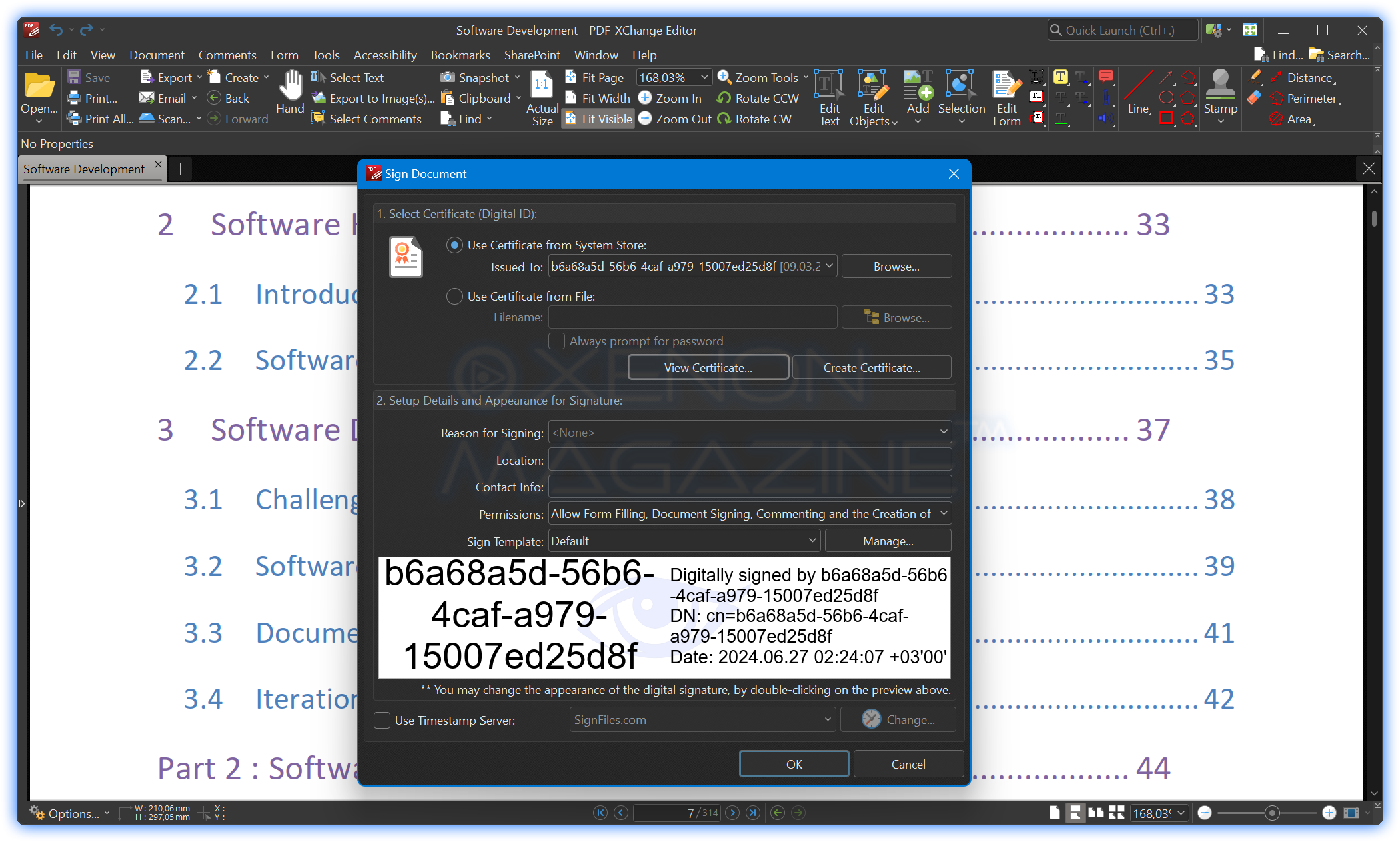

Articles & News
Infuse 8 Brings New Features
Iuly.B – Interview
PDF-XChange Pro Offers Great Tools
Mixcraft Pro Studio – The Most Versatile DAW
The Dark Side of Software Subscription Models
Windows 11 “Moment 5”
Infuse 7.7 News
Educational Resources for Teachers (part 2)
Video Games Walkthroughs – Get Help or Spoil the Fun
Mihai Trăistariu – Interview
Top Ten Ideas for a Great Summer Holiday
From Generative AIs to AI Generated Realities in the Future
Infuse 7.5
iMazing supports latest iOS 16 beta versions
PDF-XChange Pro – The Office Companion
Have a Site In A File
Mail Me with Your eM Client
Links in Site
Friendly Links
Site-Links

