Mixcraft Pro Studio provides a comprehensive package, for computers with Windows, that eliminates the need for additional software or plugins for most production needs, offering everything in one cohesive bundle. The combination of advanced options, tools, instruments, and effects makes it a complete solution for professional music production and sound design. Mixcraft Pro Studio elevates the capabilities of the standard Mixcraft edition by offering a richer set of tools, plugins, instruments, and effects. These enhancements make it particularly suitable for professional use and for users who need advanced features for complex audio and video production tasks. The additional content and optimizations provided in the Pro Studio version ensure that it meets the demands of more sophisticated multimedia production projects. The notebook computer system that we tested it on, has three soundcards: a Realtek ALC 285 onboard and two external sound cards – an Elgato WAVE XLR and an Audient iD 44 MKII, and Windows 11 as operating system. First, we’ll take a look at what comes with the Pro version of this Digital Audio Workstation software so that we can identify potential usage scenarios for particular sets of customers like corporate, educational and content creator types. In your purchase/orders page, if you buy the Pro version, you will get access to: Based on these features we could write many pages with descriptions, but most of our readers would probably wish to get to the point faster and see in which usage scenarios Mixcraft Pro Studio could shine: 1. Home Studio Production: Ideal for users setting up a home studio who want a balance between functionality and simplicity. Most DAW apps typically (only) work with soundcards with ASIO drivers to avoid latency (ASIO stands for Audio Stream Input Output. ASIO is a software protocol that enables applications to communicate with hardware devices directly, like your audio interface, for example. The Steinberg company developed ASIO to provide a better user experience for recording applications). One of the key advantages for the home user is that Mixcraft accepts and can make use of all the inputs and outputs of multiple types of audio soundcards at the same time and the recording can be set to be at 96000 Hz, 32bit (or as high as your soundcard allows you to) – in stereo. So, it works with both ASIO drivers and regular ones. This may not sound like something revolutionary, but after checking out multiple DAWs that either “prefer only” sound cards with ASIO drivers, or they limit you to lower sampling rates, with Mixcraft you will be pleasantly surprised to get the job done AS YOU NEED OR WISH. You don’t have to literally work around the software, Mixcraft works with you and follows your preferences and encourages you to get the results you want in a lot less time and without any hassle. This is also VERY useful for media content creators on the go, who might only have a laptop with them, and, as we know, most (if not all) laptops come with only decent but not professional soundcards. Those may not have ASIO drivers. Yes, there is ASIO4All, which “helps” simpler audio cards get ASIO, but it is not on the same level as the genuine ASIO drivers that come with professional soundcards. Mixcraft mitigates this problem by letting you use whatever soundcard you may have, through Core Audio, like on Mac computers, to get the most out of its potential and produce the multimedia content you need. And all of that on a midrange computer, it does not require an Intel i9 or an AMD 9950X processor to run decently, an i5 or a 9600x would run it fine as well – you might need a fast (NVMe) spacious SSD though – Mixcraft needs a fast storage drive to write the audio files while recording a multi-track project. Every track you add accepts any kind of audio input and also allows adding media files if you wish to have soundtracks or add video files if you wish to turn your work into a video project. There isn’t a limit to how many tracks you can add, but you should stick to what could be easily followed on your screen – to avoid losing sight of any effects, instruments or files you could add to your tracks. 2. Educational content: Frequently used in schools and educational programs due to its ease of use – imagine adding sound effects to a video for a student talent competition or just – (re)creating dialogues with lines spoken by realistic voices that come from (naturally speaking) AI tools. Acoustica offers an educational licensing plan as well and schools or other educational institutions should make the most of what is offered here: they say on their website that there is “no need to renew a subscription service. Schools own the Mixcraft 10.5 Recording Studio School License in perpetuity.” 3. Live Performances: The Performance Panel feature makes it suitable for live (electronic or other types of) music performance. Imagine an artist like DJ IulyB, presenting his work on stage, in front of an audience, with his mixes put in tracks, ready to play and entertain the audience. The amount of potential of this app is impressive – it’s in its name to begin with – you know you are going to get good mixes by using it. It saves files into audio formats – MIDI, WAVE, MP3, WMA, OGG, FLAC – and if you work with videos, you should save them in the popular MP4 format. You could also create radio jingles to promote radio stations – through VST3 support you could record audio with effects and with equalizer settings directly from your mic (connected to your soundcard) – there is no need to do additional post processing. 4. Video and Podcast Production: Mixcraft allows users to add video tracks – those could be mixed into a final MP4 video. This also works for editing the audio part from videos – imagine if you went out and filmed a video, your recorded yourself speaking about a specific topic and then you notice that your audio has (a lot of) unwanted background noise. Mixcraft can use any kind of VST3 audio plugin out there – in this case, if you wish to remove noise – you ought to try iZotope’s Dialogue Isolate and play with its settings to eliminate unwanted sounds from your audio recording – move the noise slider until you are happy with the result. You can then add a background soundtrack. 5. Corporate media content creation for interactive (audio) presentations or product demos of app features like we have in the introduction of this article: Of course you could use a lot of the loops, effects and instruments that are available in the library to create your own music and mixes – there are 7958 items in the database at the moment – you only have to choose wisely. This database is similar to what eJay music creation software offers, but on a much larger and more refined scale. On the lower side of the interface you also have tabs that can show you information on the project you working on, the selected soundbite, the mixing “desk”, the library and there is an integration of the Acoustica extra plugins store where you get access to buy additional 3rd party plugins if the ones you already get with the app are not enough. The tabs in the lower part of the screen are “undockable” and, if you are using a multiscreen setup, you can put those windows on separate screens and expand your workflow – you can use this feature to work in an environment as complex or as simple as you need. This is particularly useful when you work with projects that feature a huge number of tracks: more screen “estate” to see more tracks at the same time. Melodyne Essentials, that is included with Mixcraft Pro Studio, allows you to fix or modify your recorded samples to suit your creative needs. Melodyne Essentials is an entry-level version of the renowned pitch correction software Melodyne. It allows users to correct pitch, modify timing, and edit notes of monophonic audio tracks. With its intuitive interface and core features, it’s ideal for singers, musicians, and producers looking to fine-tune vocal and instrumental recordings. Essentials provides high-quality pitch shifting and time stretching, making it a popular tool for enhancing musical performances and refining recordings without complex technical requirements. Its user-friendly design caters to both beginners and professionals needing basic but effective audio editing capabilities. The developers of Mixcraft need to be encouraged to keep doing a very good job: in a world where other companies choose to go the subscription way and may even spy on your files or dare to claim ownership of the content you make using their apps, Acoustica offers you Mixcraft Pro Studio at a decent price, $149, with no annual subscription fees, and no spyware. For new versions of the software, users are offered significant discounts – but they are not forced to upgrade – you can upgrade when you are ready and really wish to check out the new features: while we’re at it, the 10.5 version offers better high DPI screen support, so the app certainly looks a lot better than its previous version (9) on computer 2k and 4k screens. Mixing is a craft (pun intended), however Acoustica makes it very easy to attract new artists to the music world.
1. Mixcraft Pro Studio
2. Pro Studio Plugins
3. Melodyne 5 Essentials
And some plugin products that are part of and work with Mixcraft Pro Studio:
1. Pianissimo
2. DCO-106
3. Voltage Modular Ignite
4. Stardust 201 Tape Echo
5. Galactic Reverb
6. Stem Separation (with its AI-based modules, created by Acoustica – it separates a simple stereo song into individual tracks like vocals, drums, piano, bass and other instruments)





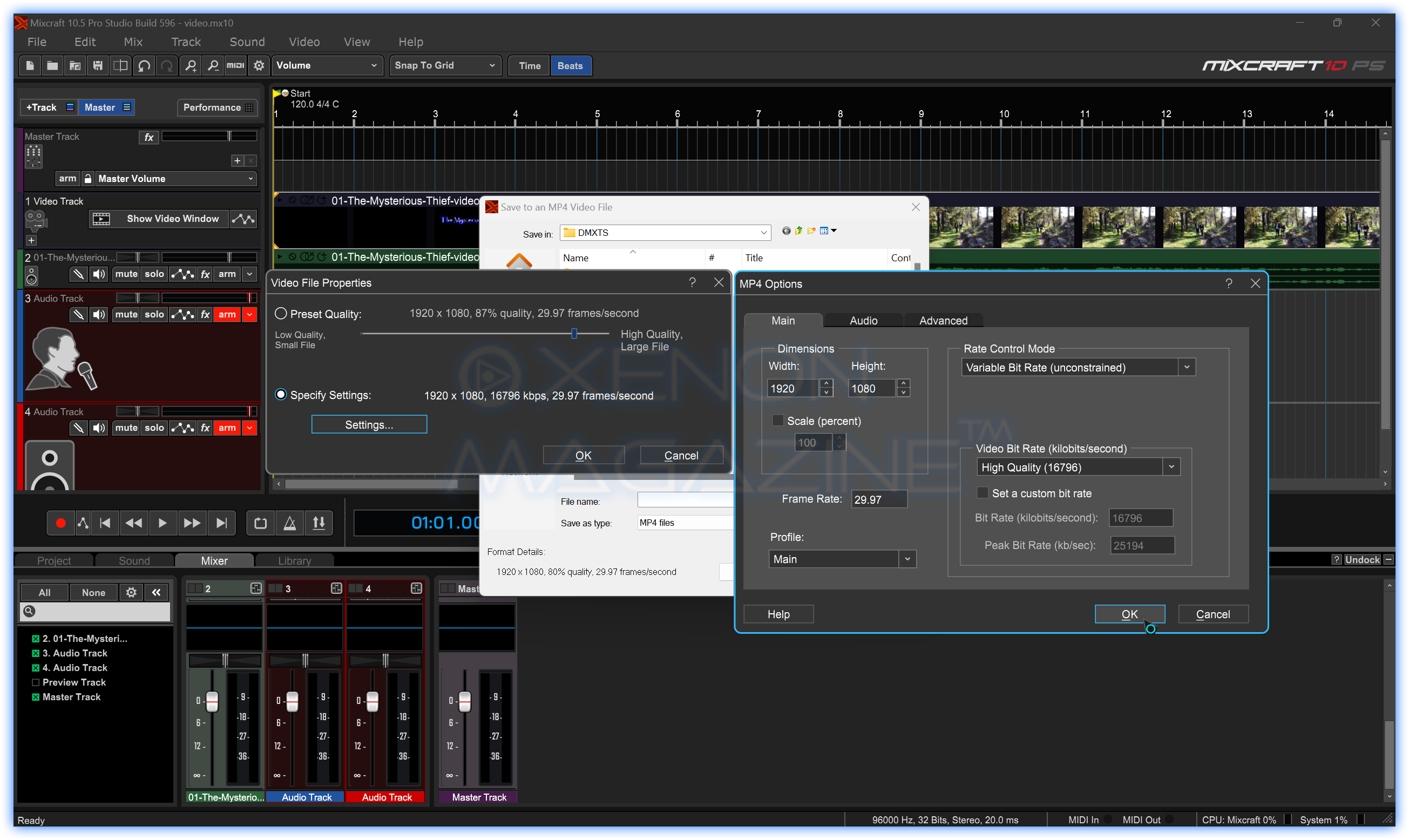




Articles & News
Infuse 8 Brings New Features
Iuly.B – Interview
PDF-XChange Pro Offers Great Tools
Mixcraft Pro Studio – The Most Versatile DAW
The Dark Side of Software Subscription Models
Windows 11 “Moment 5”
Infuse 7.7 News
Educational Resources for Teachers (part 2)
Video Games Walkthroughs – Get Help or Spoil the Fun
Mihai Trăistariu – Interview
Top Ten Ideas for a Great Summer Holiday
From Generative AIs to AI Generated Realities in the Future
Infuse 7.5
iMazing supports latest iOS 16 beta versions
PDF-XChange Pro – The Office Companion
Have a Site In A File
Mail Me with Your eM Client
Links in Site
Friendly Links
Site-Links


